Infographic : 8 tips to make accessible websites
Universal design is one of the buzziest buzzwords in web development today. Here we'll explore 8 quick and easy tips to ensure web accessibility.
View the text alternative for the web accessibility infographic

Ametys – 8 quick and easy tips to ensure web accessibility
Embed this infographic on your site
Copy and paste this code into your blog or website
The power of the Web is in its universality. Access by everyone regardless of disability is an essential aspect. Web Accessibility is not only for people with disabilities but for all of us who are thankful that there are no barriers in using our abilities.
Tim Berners-Lee
Following is a list of some disabilities that affect web use :
- Hearing difficulty : Hearing impaired users range from those who have difficult hearing soft sounds or some frequencies to those who are completely deaf.
- Visual difficulty : Visually impaired users range from those who are fully blind to those who are color blind in some way.
- Cognitive and neurological disability : These disabilities may affect a variety of intellectual and social functions, such as memory, concentration, perception.
- Physical disability : Users with this disability may have difficulty with mobility or muscle control.
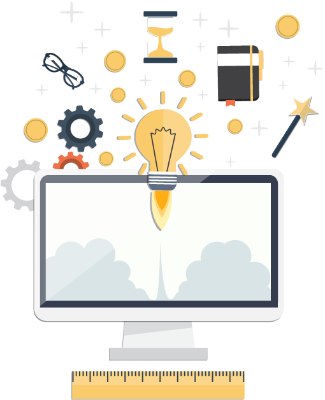 8 tips to make accessible websites
8 tips to make accessible websites
1. Place important interactive elements higher up
2. Design your forms for accessibility. Label its fields
3. Create accessible tables with caption or summary attribute
4. Use headings correctly to organize the structure of your content
5. Use proper alternative text for images and videos
6. Give your links unique and descriptive names
7. Use list elements for Lists
8. Choose a content management system (CMS) that supports accessibility
Using Ametys to ensure accessibility
Ametys is designed to make managing websites easier for everyone involved. Here are just some of the capabilities of Ametys for web accessibility.
- Automatic compliance checking
- Accessible media and documents
- Form and table handling
- Complete separation from content and presentation
- Full control over metadata fields
- Accessible documentation, help and training